| 일 | 월 | 화 | 수 | 목 | 금 | 토 |
|---|---|---|---|---|---|---|
| 1 | 2 | 3 | 4 | 5 | 6 | 7 |
| 8 | 9 | 10 | 11 | 12 | 13 | 14 |
| 15 | 16 | 17 | 18 | 19 | 20 | 21 |
| 22 | 23 | 24 | 25 | 26 | 27 | 28 |
Tags
- ubuntu
- Linux
- apt
- ELK
- zabbix
- Automation
- elasticsearch
- API
- GCP
- crawling
- powershell
- MySQL
- kibana
- 8.0
- EC2
- 5.0
- python
- EKS
- module
- sso
- DB
- GIT
- 시스템자동화
- Selenium
- ansible
- 데이터 분석
- AWS
- tcp
- 자동화
- airflow
Archives
- Today
- Total
Oops - IT
Terraform 시작하기 본문
반응형

Terraform 이란?

IaC 코드의 종류 중 하나로 HashiCorp 에서 오픈 소스롤 개발 중인 툴입니다. Go 언어로 작성되어 있으며, Puppet, Chef, Ansible 과 같은 코드형 인프라를 제공하는 툴 중 하나이며, 주로 현재 AWS, GCP, Azure 등 클라우드 플랫폼의 Infra Structure를 코드 형태로 관리하기 위한 툴로 많이 사용 되고 있습니다.
Terrafrom 설치하기
https://www.terraform.io/downloads
Install | Terraform | HashiCorp Developer
Explore Terraform product documentation, tutorials, and examples.
developer.hashicorp.com
자신의 OS 버전에 맞는 메뉴얼을 선택하여 설치 진행

GCP Skillboost Lab을 통해 진행하여 제공된 인스턴스에 기 설치되어 있었음
- 버전 확인
terraform --version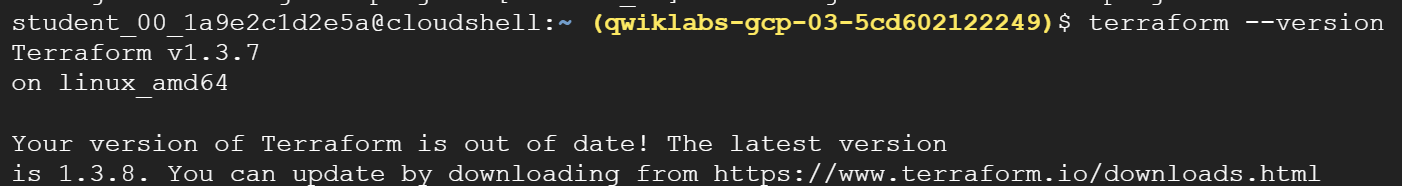
Terrafrom 시작하기
- Terraform 환경 구성
mkdir /tfinfra
cd /tfinfra
echo provider "google" {} >> provider.tf
terraform init
Network 및 리소스 생성
cat << EOT >> mynetwork.tf
# Create the mynetwork network
resource "google_compute_network" "mynetwork" {
name = "mynetwork"
# RESOURCE properties go here
auto_create_subnetworks = "true"
}
# Add a firewall rule to allow HTTP, SSH, RDP and ICMP traffic on mynetwork
resource "google_compute_firewall" "mynetwork-allow-http-ssh-rdp-icmp" {
name = "mynetwork-allow-http-ssh-rdp-icmp"
# RESOURCE properties go here
network = google_compute_network.mynetwork.self_link
allow {
protocol = "tcp"
ports = ["22", "80", "3389"]
}
allow {
protocol = "icmp"
}
source_ranges = ["0.0.0.0/0"]
}
EOT인스턴스 설정
mkdir instance
cd instnace
cat << EOT >> main.tf
resource "google_compute_instance" "vm_instance" {
name = "${var.instance_name}"
zone = "${var.instance_zone}"
machine_type = "${var.instance_type}"
boot_disk {
initialize_params {
image = "debian-cloud/debian-11"
}
}
network_interface {
network = "${var.instance_network}"
access_config {
# Allocate a one-to-one NAT IP to the instance
}
}
}
EOT변수 설정
main.tf 에서 사용한 변수들의 실제 데이터를 입력해 줍니다.
cat << EOT >> variables.tf
variable "instance_name" {}
variable "instance_zone" {}
variable "instance_type" {
default = "e2-micro"
}
variable "instance_network" {}
EOTInstance VPC 정보 추가
cd ~/tfinfra
cat << EOT >> mynetwork.tf
# Create the mynetwork network
resource "google_compute_network" "mynetwork" {
name = "mynetwork"
# RESOURCE properties go here
auto_create_subnetworks = "true"
}
# Add a firewall rule to allow HTTP, SSH, RDP and ICMP traffic on mynetwork
resource "google_compute_firewall" "mynetwork-allow-http-ssh-rdp-icmp" {
name = "mynetwork-allow-http-ssh-rdp-icmp"
# RESOURCE properties go here
network = google_compute_network.mynetwork.self_link
allow {
protocol = "tcp"
ports = ["22", "80", "3389"]
}
allow {
protocol = "icmp"
}
source_ranges = ["0.0.0.0/0"]
}
# Create the mynet-us-vm instance
module "mynet-us-vm" {
source = "./instance"
instance_name = "mynet-us-vm"
instance_zone = "us-east5-a"
instance_network = google_compute_network.mynetwork.self_link
}
# Create the mynet-eu-vm" instance
module "mynet-eu-vm" {
source = "./instance"
instance_name = "mynet-eu-vm"
instance_zone = "europe-west1-d"
instance_network = google_compute_network.mynetwork.self_link
}
EOT실행하기
terraform fmt
terraform plan
terraform apply- Instance, VPC, Firewall 정상 생성 확인



반응형
'GCP' 카테고리의 다른 글
| Terraform Variables (0) | 2023.03.14 |
|---|---|
| GCP Cloud Run (0) | 2023.02.06 |
| Google Cloud Platform for AWS Professionals Labs (0) | 2021.04.15 |



